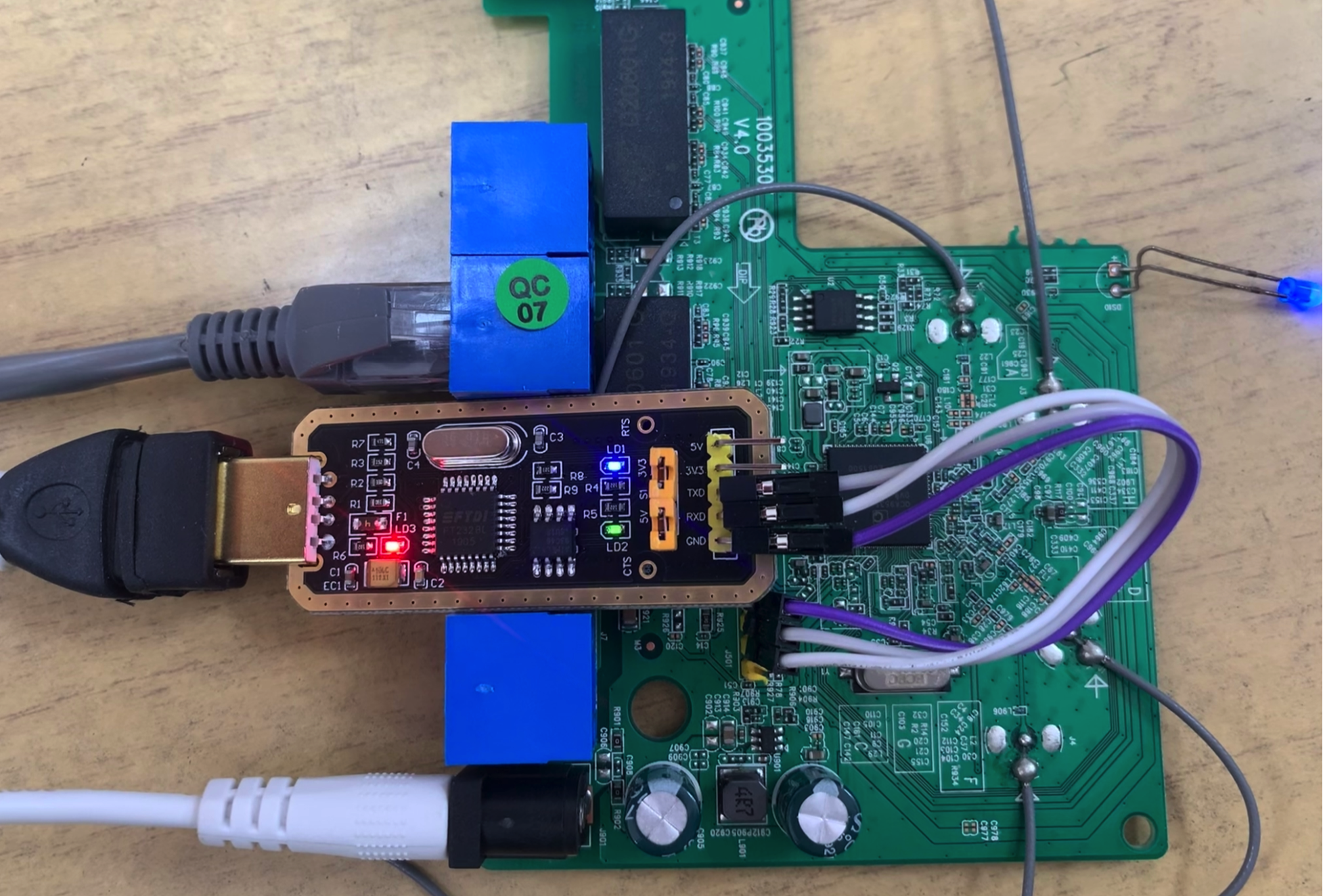1
2
3
4
5
6
7
8
9
10
11
12
13
14
15
16
17
18
19
20
21
22
23
24
25
26
27
28
29
30
31
32
33
34
35
36
37
38
39
| <?php
$src="aaa.png";
$info = getimagesize($src);
$type = image_type_to_extension($info[2], false);
$fun = "imagecreatefrom" . $type;
$image = $fun($src);
$top= $info[0]/2-($info[0]/4);
$left= $info[1]/2;
$font = "D:\phpstudy_pro\WWW\jianti.ttf";
$content = "水印内容刘浩鹏";
$color = imagecolorallocatealpha($image,255,48,48, 0);
imagettftext($image, 90, 40, $left,$top, $color, $font, $content);
imagettftext($image, 90, 40, $left,$top+250, $color, $font, $content);
$fun = "image" . $type;
$imgPathName = "aaa.png";
$fun($image, $imgPathName);
imagedestroy($image);
?>
|